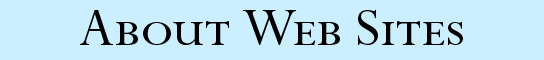
To make a web site, you prepare web pages on your computer in the form required by the web. When you are happy with those pages, you publish them by copying them onto a server computer somewhere. A server computer is similar to the computer you are using now, but typically it does not have a keyboard or a screen, is left on all the time, and is tucked away in a closet somewhere for safety.
When people want to read your web pages, they give their browser the name of your web site (either by typing it in from the keyboard or by clicking on it), and the browser program locates that server on the Internet, copies the pages from the server down to the viewer's computer, and displays them on its screen.
If your web pages are correctly made, and if they are stored on a fast computer with high-capacity internet access, then people will be able to read your web pages easily. If you make mistakes in the creation of your web pages, or if you store them on a computer that is difficult to reach, then some people will not be able to read your web pages. Professional web designers make it their business to know what constitutes a "mistake" in the creation of web pages. If you cannot afford to hire a professional, we recommend that you study the literature on how to make web pages. You can start with our section on "Content and form".
Normally you will keep the master copy of your web pages on your own computer, and you will "upload" them to the server as needed. The details of how to do this uploading depend on your server, but the task generally requires the use of a file transfer program (FTP client). There are various technological tricks needed to get both text and image files uploaded correctly.
There are a number of commercial software programs that combine web page creation with the FTP function. We used one of them that has identical compatible versions on Mac and PC to create and upload the pages that you are now reading, and we are happy with it. You can use the "view source" feature in your web browser to examine the source for this page to see what software we used.